
How to send images to the Wild Man
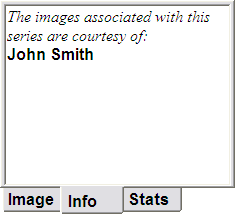 If you have a coin for which no image was included with Exact Change, or your
coin is significantly more appealing, we'd like to hear from you. If your
image is used in the next release we will mention you on the info tab for the
image you supplied, with all the fame and glory that that entails.
If you have a coin for which no image was included with Exact Change, or your
coin is significantly more appealing, we'd like to hear from you. If your
image is used in the next release we will mention you on the info tab for the
image you supplied, with all the fame and glory that that entails.
Images can be emailed to WildMan@ExactChange.Info
Here are some guidelines for supplying images...
Your coin or note doesn't need not be perfect for the images to be used. If we haven't yet included an image of that particular type, then an image of a well worn coin is better than no image and it can always fill the spot until something better comes along. the corollary to that, of course, is that if your coin or note looks much better than one we've already imaged, we'd really like to encourage you to send the image. Updates to the image library contain a lot of upgraded images as well as new images.
In order for an coin image to be usable, it must be scanned at a resolution of 2400 DPI or more; 1800 DPI if it's a monstrously large coin. Ideally we like to have the coin at least 2000 pixels in width. The images on the Exact Change DVD are 800x800, but we collect the originals at higher resolutions in case there is an increase in screen resolutions in the future. You needn't worry about scanning an image at too high of a resolution.
Paper money, being generally larger, can be scanned at a lower resolution but we really like to have images that are a minimum of 1000 pixels in height.
We store images in JPG format, but we can import images from almost any file format. If you have a choice of file formats, JPG is recommended because the file size is small and the file uploads much faster than other formats.
Do not attempt to enhance the image after scanning it by adjusting the brightness, contrast and so forth. We prefer images raw as they come out of scanner. We can straighten the image and make any photographic correction that may be needed.
There is no need to be concerned about the background (the area around the coin or bill). In fact, when sending images of bills, it's important that there's at least a little image beyond the edge of the bill. This enables us to make sure that the width of the border is correctly displayed. Many bill images that are sent to us are cropped right to the edge of the bill and then we can't ascertain how wide the border should be.
All images supplied become the property of Wild Man Software.
I don't want to remove my coin from it's holder, can I
scan a coin in a capsule or slab?
Absolutely. Many of the coins imaged in Exact Change were in a capsule or
slab when they were scanned. We can remove the holder from the image as
well as most scratches in order to give your coin image the best possible
presentation.
To send an image, email it to WildMan@ExactChange.Info
If you have multiple images to send, email us at the above address and we'll send you information about using our automated FTP site to quickly send images.
| On many flatbed scanners (but certainly not all) the image will appear better if the coin is scanned up-side-down. The image can then be rotated 180 degrees to turn it right-side-up. The reason for doing this is so that shadows are cast from the upper left to lower right, rather than toward the upper left corner. If you're not sure which way works best, try scanning the image upside-up and upside-down. rotate the upside-down image to make it right-side-up. If you compare the two images, you'll probably find that one looks much better than the other. The image at left was scanned right-side up while the image at right was scanned up-side-down. |  |
 |
|
A flatbed scanner has an assembly which moves across the scan area as the scan progresses. This assembly both shines a bright light on the object to be scanned and records that light which is reflected off the object. Because the light and the senor (called a CCD array) move in unison, they can cause an image to appear quite differently than they do to the eye, which picks up light that is much more diffused (light which is bouncing around randomly from many sources and in many directions). This is why, for example, the fields of a proof coin may appear black when scanned. The scanner’s light is reflected off of the coin’s field at a consistent angle which does not reflect it back to the CCD device. The design on the coin’s surface has many angles so a greater amount of light is reflected back toward the CCD sensor. Sometimes this can make a coin very difficult to scan, particularly steel coins with low relief designs. On such coins the design can be difficult to pick up. On some particularly difficult coins we’ve managed to get a good scan by tilting the coin slightly. The Slovenian 3 euro coin pictured at right is a good example, much of the design is not visible in the first image. You can sometimes get a good scan by rotating the coin a few degrees clockwise or counterclockwise so that the angles in the coin’s design happen to reflect better. No matter how much we rotated this coin, however, some part of the design was lost during the scanning process. In the second image we elevated the top edge of the coin by placing a Popsicle stick under the very edge (with as little overlap as possible). Notice that this small amount of change in the angle has dramatically improved the amount of detail that the scanner was able to pick up. The third image shows the coin as it appears in Exact Change. We’ve brightened it and removed specs of scanner fuzz. With some image processing we removed the tip of the Popsicle stick. If you’re scanning a slabbed coin, of course, you can elevate the top of the slab and change the angle without obscuring any part of the coin’s surface.
|
 |
 |
|
 |
We'd like to thank everyone who has contributed images to Exact Change. The following list includes some major contributors who have submitted many images.
Mark Whitmore
Mark has sent images of coins from around the globe. His help was
instrumental in the coverage of Australian coins and the German Notgeld listings
are almost exclusively his contribution. He's provided around a thousand
images of coinage from Afghanistan to Zindorf.
Wayne Corbin
Wayne has sent hundreds of images, mainly of new Australian issues but
including coins from many countries. Australia presents a particular
challenge because of the number of new coin designs being released and so his
contributions in that regard are truly appreciated.
Webb Garlinghouse
Webb has sent hundreds of images of world coins and has also provided a lot
of valuable feedback and proofreading to expand and improve the accuracy of the
Exact Change database.
Stephen Album & Joseph Lang
The proprietors of Stephen Album Rare Coins have generously allowed us to
scan images of countless coins and shared with us their extensive knowledge and
experience.
Klaas van Sloten
Klass supplied many images of both coins and paper money and provided a
great deal of feedback which helped us create and proof the predefined databases
for quite a number of countries.
Miguel Ibarra
Miguel supplied images of all 64 coins from both of the Mexican 100 Peso states
series, as well as other coins from Mexico. His contribution and comments
greatly enhanced our coverage of Mexican Coinage.
Victor Obersteiner
Victor supplied a large number of German States coinage, compelling us to tackle
this rather foreboding numismatic area.
Bill O'Rourke
Author of CoinWorld's "Found in Rolls" column, Bill did a lot of testing on the
pre-release version of Exact Change and loaned us a number of coins for
scanning.


