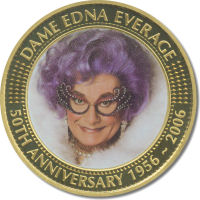|
Exact
Change Version 6.4.0 is now available

Version 6.4 adds one-click access to the Numista.com
page for any coin series you select in Exact Change. A coin series selected
in Exact Change can easily be viewed on Numista.com with a single click.
The Numista symbol  appears on the series editor on each series which has a hot-link to the
corresponding Numista web page; just click that symbol to view the Numista
page in your web browser. We've added links for thousands of
coin series and we're continuing to add links for additional series.
appears on the series editor on each series which has a hot-link to the
corresponding Numista web page; just click that symbol to view the Numista
page in your web browser. We've added links for thousands of
coin series and we're continuing to add links for additional series.
If you prefer not to see the Numista symbols on the
Series Editor, you can turn them off by clicking on "Program settings" in
the program's "File" menu. Even if you turn the symbols off, you can
still access the Numista page for the selected coin series by clicking on
"View on Numista" in the program's "Display" menu.
Wild Man Software is not affiliated
with Numista.com or any of its owners or operators.
|